
Amazon.comで販売をしているとメーカーやブランドから
出品に対して警告が来るケースがあります。
↓ メールの内容を抜粋しています。
〇〇〇 Group Sales Policy Warning for regarding Export・Sale・Resale, and purchase in the overseas of 〇〇〇Instruments Mfg. Co., Ltd.’s Group products. To Dealers, Distributors and Individual sellers The products sold in Japan by 〇〇〇 Instruments Mfg. Co., Ltd.’s Group, are indicated for sole use in Japan. It is prohibited to export, sell, or re-sell products purchased from our group in Japan to any markets outside of Japan, including but not limited to internet sales, without the express written permission of 〇〇〇Mfg. Co., Ltd.. Any parties participating in such sales are subject to litigation. Our group sets the authorized agent in all countries of the world to offer smooth sales and appropriate after-sales service. The warranties of products sold by non-authorized parties will be considered null and void, and we will not be able to offer after-sales service.
日本で仕入れた製品の海外への輸出・販売・転売は、控えてください。
許可無く、上記の行為が行われた場合は、訴訟の対象となる場合があります。
といった内容で、
勝手に輸出するな!ということですね。
Buyer-Seller Messagesにメッセージが来るケースが比較的多い印象ですが、
対象のメーカーやブランド、
ASINの指定がある時はASINを検索して出品を削除しましょう。
これを無視しているとAmazonに通告されAmazonより直接警告が来て
アカウントのサスペンドになる原因につながりますので、
このようなメールが来たらすぐに対応をする事が賢明です。
どうしても、そのメーカーの商品を出品したい場合は、
販売許可を取って出品をしましょう。
ASINの指定が多い時は一括で削除をします。
インベントリーローダーを使いadd-deleteの列を「 X 」にしてアップロードします。
この時対象のASINのSKUが必要です
SKU=ASINにされてたら削除したいASINで大丈夫です。
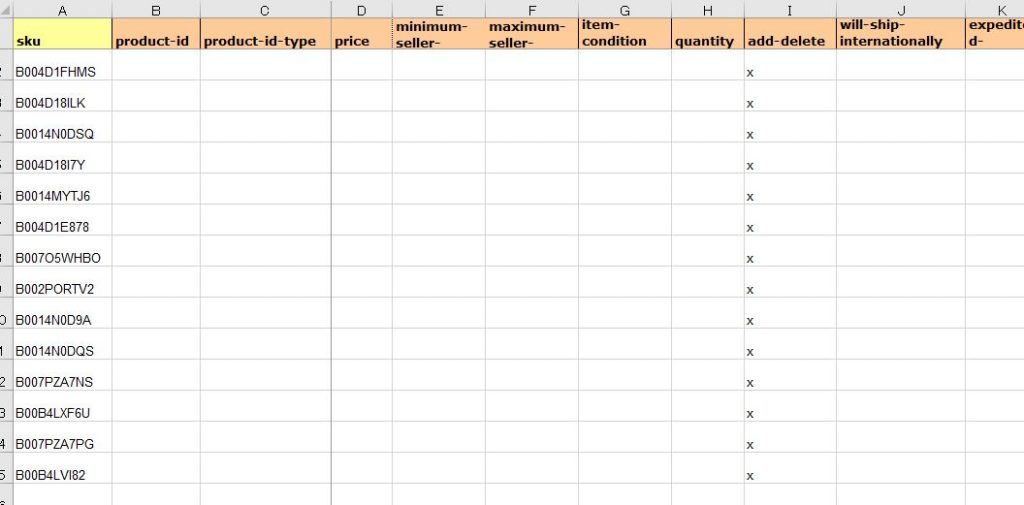
独自にSKUを設定されている場合は、
Inventory Reports をダウンロードし
削除したいでASINフィルターをかけ
SKUを準備します。
特に大量出品をしているとよくこの様なメールがきます。
どこのメーカー?
と言うような方からも警告がきたりします。
Amazonというプラットフォームで販売している以上、
Amazonのルールに従っていく必要があります。
ここでもめても時間と労力を使うだけですので、
さっと、削除しておくことが賢明だとおもいます。
他に売れる商品は山ほどありますから、
切り替えてどんどん出品していきましょう!